What is QR Code?
A QR code, or Quick Response code, is a type of two-dimensional barcode that can be scanned using a smartphone or a QR code reader to quickly access information, such as a website URL, contact details, or product information.

Benefits of mixing AI art with QR code
AI art is experiencing significant improvements in recent years, primarily due to advancements in machine learning and deep learning algorithms. These developments have led to the creation of innovative tools and platforms that enable artists to generate unique, complex, and visually appealing artworks. For example, Redditor nhciao mixed AI art generated with Stable Diffusion and normal QR code and turned it in modern looking beautiful qr code.
When mixing QR codes with AI-generated art, several benefits can be observed:
1. Enhanced Aesthetics: By incorporating QR codes into AI-generated artwork, the visual appeal of the code can be significantly improved. This makes the code more attractive and inviting for users to scan, increasing the likelihood of engagement.
2. Customization: AI-generated art can be tailored to specific themes, colors, or styles, allowing for unique and personalized QR codes. This customization can help brands and individuals create a consistent visual identity across their marketing materials and products.
3. Increased Engagement: The combination of QR codes and AI-generated art can create curiosity and intrigue, prompting users to scan the code to uncover the hidden information. This can lead to higher engagement rates and improved user experiences.
4. Interactive Art: Integrating QR codes with AI-generated art allows for the creation of interactive experiences, such as digital scavenger hunts or augmented reality exhibitions. Users can explore these experiences by scanning the QR codes embedded within the artwork.

Generate a Normal QR Code
To turn your qr code into AI art you need a basic QR code. You can create it using our QR Code generator app.
1. Enter the content or data you want to use in your QR code.
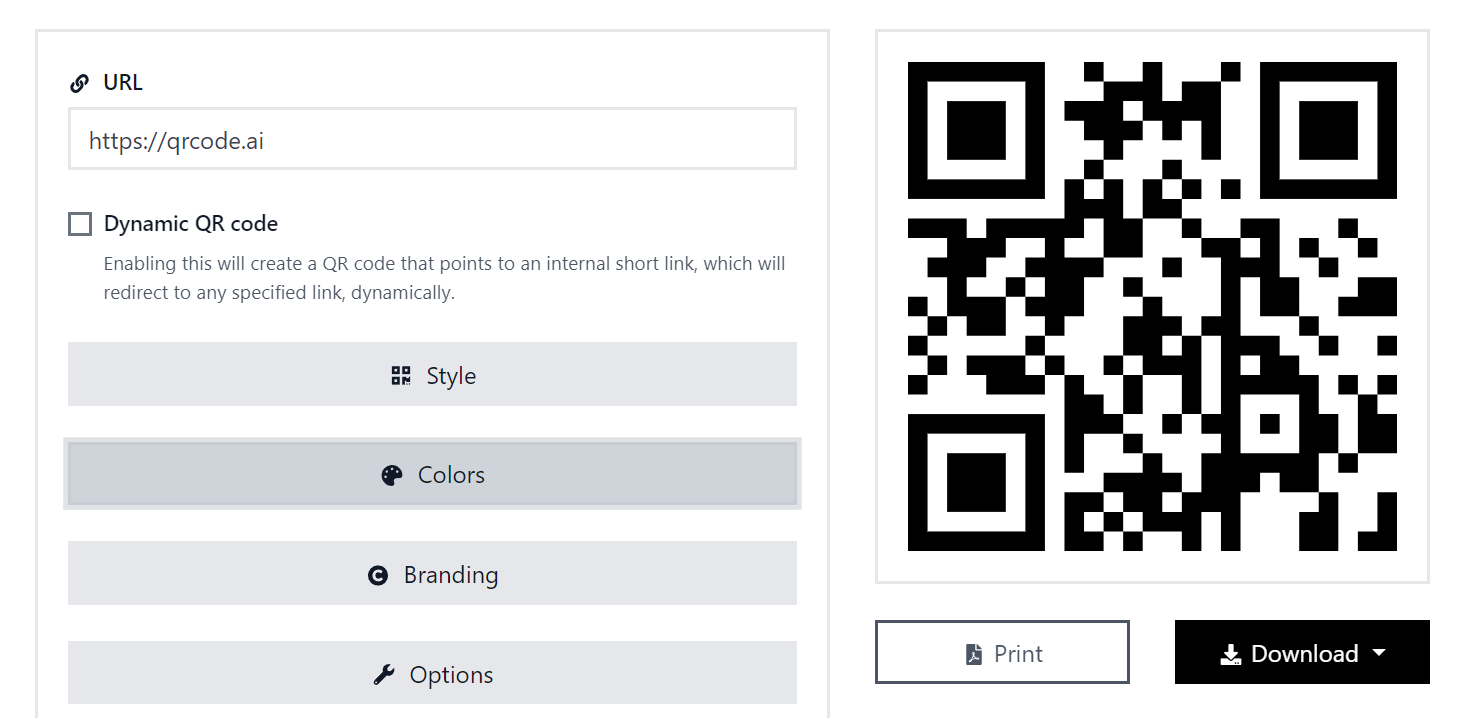
2. Keep Error Correction to Medium (M) or High (Q)
3. Save and download your QR code.
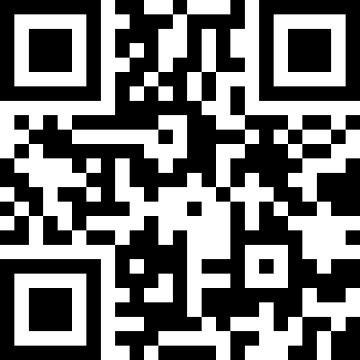
Create AI art with Stable Diffusion
First you need to generate an ai image using Stable Diffusion so that you can use it base image to hide your qr code
Step 1: Download and install Stable Diffusion WebUI repo from AUTOMATIC1111. You can run Stable Diffusion online. No complex setup needed. Try Now

Step 2: Select txt2img option to create an image
Step 3: Enter a prompt and negative prompt
Step 4: Upload the downloaded QR code to img2img canvas

Step 5: Enter the following details in img2img setting:
- Resize mode: Just resize
- Sampling method: DPM++2M Karras
- Sampling step: 50
- Width: 768
- Height: 768
- CFG Scale: 7
- Denoising strength: 0.75
Step 6: Upload the QR code to ControlNet image canvas
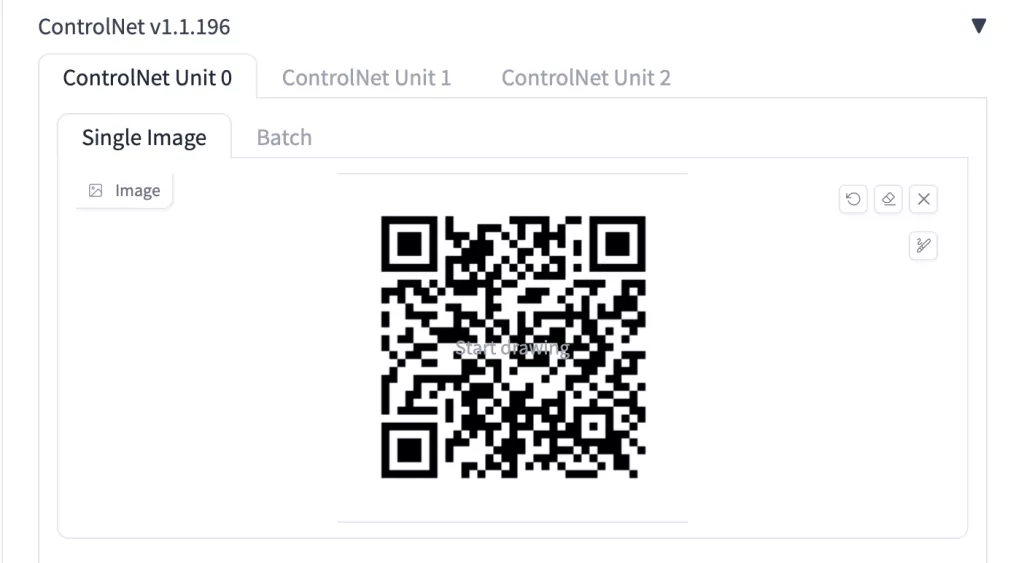
Step 7: Enter the following ControlNet settings.
- Enable: Yes
- Control Type: Tile
- Preprocessor: tile_resample
- Model: control_xxx_tile
- Control Weight: 0.87
- Starting Control Step: 0.23
- Ending Control Step: 0.9
Step 8: Press Generate.



Leave a Reply